Type: Floating Point, Input Default Value: 1.0 Description: Feedback status: 1=ON, 0=OFF
Determines how much of the measurement (MEAS) to use in updating the values in the model. A feedback status of 0 indicates that the measurement should not be used either in estimation or in updating a parameter in the model. A feedback status of 1 uses all of the measurement. A feedback status in between 0 and 1 updates MEAS with a fractional contribution from LSTVAL and the new measurement.
MEAS = LSTVAL * (1-FSTATUS) + MEAS * FSTATUS
It may be desirable to set FSTATUS between 0.0 and 1.0 to filter out noise from measurements while maintaining a sufficiently fast response time to actual shifts. Below is an example with FSTATUS at 0.1, 0.3, and 0.7.
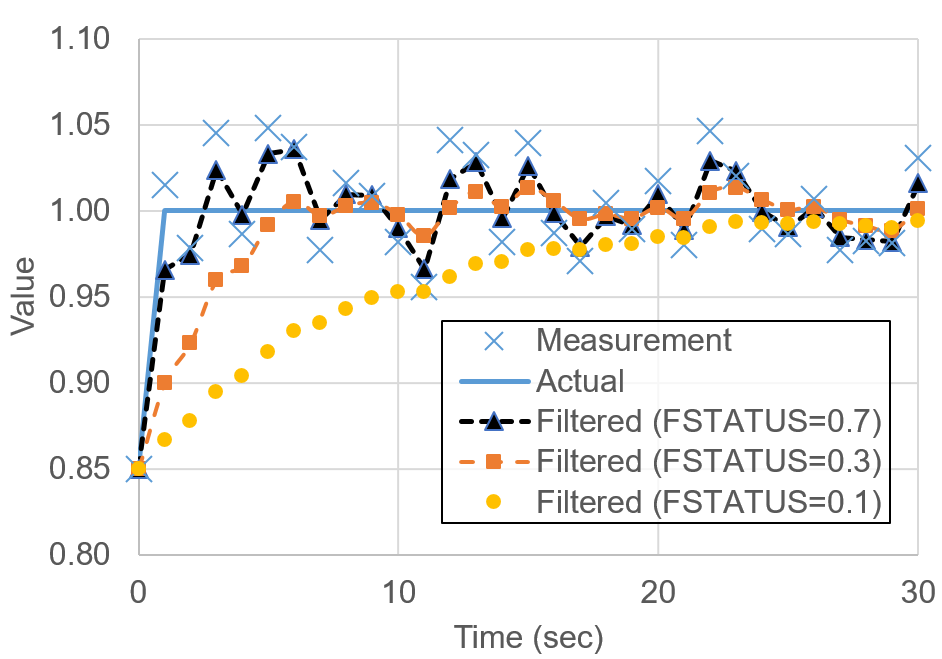
The actual process value steps from 0.85 to 1.0 and the measurement is the true value with random white noise. The Filtered trends show the value of MEAS used in the model simulation with varying levels of FSTATUS. Lower values of FSTATUS (such as 0.1) require more cycles to update to true measured values but are also less sensitive to noise (random fluctuations). A higher value of FSTATUS (such as 0.7) incorporates more of the measurement information but does not filter out the random fluctuations as well. FSTATUS should be chosen as a balance between these trade-offs.
See also Estimation Objective Tuning, FSTATUS, LSTVAL, MEAS




